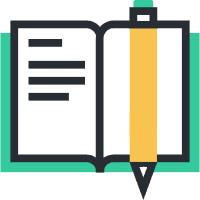配置
maven包
<!--spring核心包--> <dependency> <groupId>org.springframework</groupId> <artifactId>spring-context</artifactId> <version>5.0.2.RELEASE</version> </dependency>
配置文件
创建spring配置文件 applicationContext.xml 文件并输入一下内容
<?xml version="1.0" encoding="UTF-8"?>
<beans xmlns="http://www.springframework.org/schema/beans"
xmlns:xsi="http://www.w3.org/2001/XMLSchema-instance"
xmlns:p="http://www.springframework.org/schema/p"
xsi:schemaLocation="http://www.springframework.org/schema/beans
https://www.springframework.org/schema/beans/spring-beans.xsd">
</beans>让spring管理资源可以使用<bean>标签
<bean id="xxx" class="xxx"></bean>bean标签:用于配置让 spring 创建对象,并且存入 ioc 容器之中
id属性:对象的唯一标识
class属性:指定要创建对象的全限定类名
init-method:创建之前要执行的方法
destroy-method:关闭容器的时候执行的方法
scope:指定对象的作用范围
* singleton :默认值,单例的
* prototype :多例的
* request :WEB 项目中,Spring 创建一个 Bean 的对象,将对象存入到 request 域中
* session :WEB 项目中,Spring 创建一个 Bean 的对象,将对象存入到 session 域中
* global session :WEB 项目中,应用在 Portlet 环境.如果没有 Portlet 环境那么
引入
使用ClassPathXmlApplicationContext接口
// 使用ApplicationContext接口,就是在获取spring容器
ClassPathXmlApplicationContext context = new ClassPathXmlApplicationContext("applicationContext.xml");
// 根据类获取对象
XXX xxx = context.getBean(XXX.class);getBean("xxx"):根据配置文件的ID获取
getBean("xxx",XXX.class):根据配置文件ID获取,后面是返回的类型
getBean(XXX.class):根据类回去实例,但是只能是在单例模式的前提下
依赖注入
注入普通属性
以下内容都是书写在bean标签内
<bean id="" class="">
……
</bean>构造器
<constructor-arg name="" value=""/>constructor-arg:这个就是构造器的意思
name:就是属性名
value:要注入的值
Get/Set
<property name="" value=""/>property:通着标签使用get/set方法进行注入
name:填写属性名
value:填写要注入的值
除了
value之外还有一个叫ref的属性,它用于引用其他bean标签,值写bean标签的id,如:<!--注入日期--> <bean id="xxx" class="xxx"> <property name="xxx" ref="now"/> </bean> <bean name="now" class="java.util.Date"/>
自动装配
设置Bean属性autowire,有两种byName和byType
byName:设置该属性之后会根据配置文件中的id为属性名称的bean进行自动赋值
byType:根据需要的类型去配置文件中寻找相同类型的bean进行赋值
自动装配是基于
set方法的
引入外部属性文件
<context:property-placeholder location="classpath:xxx.properties" ignore-unresolvable="true"/>加载近来配置文件之后可以使用${}的方式进行一个取值
一般在文件设置键的时候不建议直接写键名,因为spring加载配置文件的时候会先加载系统的变量,一般写键的方式为 xxx.xxx
注入特殊属性
数组、list、map、set、properties
注入集合,只要结构相同,标签可互换
数组
<property name="">
<array>
<value>xxx</value>
……
</array>
</property>list
<property name="">
<list>
<value>xxx</value>
……
</list>
</property>set
<property name="">
<set>
<value>xxx</value>
……
</set>
</property>map
<property name="">
<map>
<!--第一种-->
<entry key="" value=""/>
<!--第二种-->
<entry key="">
<value></value>
</entry>
<!--第三种-->
<entry>
<key></key>
<value></value>
</entry>
</map>
</property>properties
<property name="">
<props>
<prop key=""></prop>
……
</props>
</property>实例化Bean
三种方式
无参构造
在默认情况下,会使用无参构造来创建类对象,如果Bean没有无参构造方法,将会创建失败
<bean id="" class=""/>剩余两种:spring静态工厂、spring管理实力工厂
Bean的生命周期
五步骤版
- 实例化
- 依赖注入
- 初始化
- 使用Bean
- 销毁Bean
七步骤版
- 实例化
- 依赖注入
- 初始化前 — BeanPostProcessor — before()方法
- 初始化
- 初始化后 — BeanPostProcessor — after()方法
- 使用Bean
- 销毁Bean
七步骤需要实现
BeanPostProcessor接口,重写其中的两个方法,完事之后把类交给spring管理
十步骤版
- 实例化
- 依赖注入
- Aware相关接口
- 初始化前 — BeanPostProcessor — before()方法
- InitializingBean接口
- 初始化
- 初始化后 — BeanPostProcessor — after()方法
- 使用Bean
- DisposableBean接口
- 销毁Bean
Aware(感知)接口包括:
- BeanNameAware
- BeanClassLoaderAware
- BeanFactoryAware
spring会判断你是否实现了这些接口,如果实现了就在对应位置调用对应方法
注:7步和10步的添加是有区别的,7步的是 重新添加一个bean 这个bean要实现处理器接口 方法会作用与整个配置文件;10步是 在原本的bean基础上实现对应接口,它只作用与单个类创建的bean
spring只对单例Bean进行完整的生命周期管理
多例的bean在客户端获取bean到后spring不再对Bean进行管理